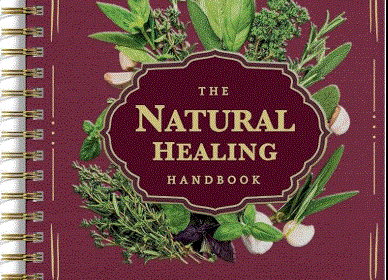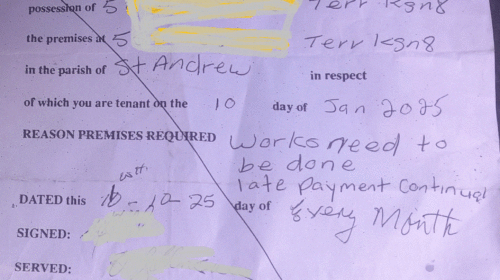I have found out that if someone sent me a pdf, I could also use an online tool and be able to fill it in by typing.
Here are the the easiest way:
1. Open PDF document in Adobe Acrobat Reader
2. Click on the TOOLS option
3. A Text option will come up
4. Point it to where you wish to type and start typing
5. Save and use
For the third way, you need to be tech savvy, but you can find more on that way How to create fillable forms with MS Word 2010
Author Profile
- ... author, qualified & experienced in journalism, creative writing, editing, the arts, art critique, paralegal, photography, teaching, research, event planning, motivational speaking, workshops for children and adults, visual arts etc. Click here for contact form. ...or email me here
Latest entries
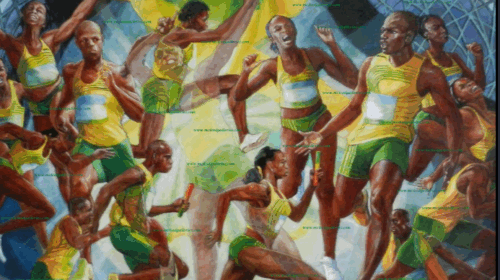 AdvertorialJanuary 30, 2026Support Jamaica Art on www.antheamcgibbon.com
AdvertorialJanuary 30, 2026Support Jamaica Art on www.antheamcgibbon.com Jamaica Art ScopeJanuary 28, 2026Hope ‘Sweetie’ Wheeler hosts dynamic art studio
Jamaica Art ScopeJanuary 28, 2026Hope ‘Sweetie’ Wheeler hosts dynamic art studio Raw and DirectJanuary 25, 2026JAMAICANS BEWARE: Jobs at risk for vanishing by 2027
Raw and DirectJanuary 25, 2026JAMAICANS BEWARE: Jobs at risk for vanishing by 2027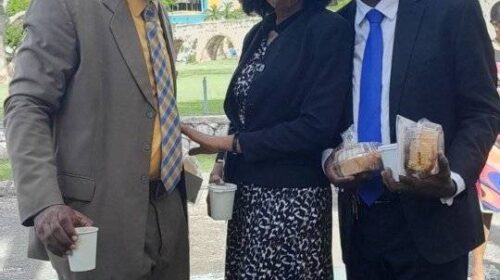 Raw and DirectJanuary 25, 2026Fare thee well Donald Oliver
Raw and DirectJanuary 25, 2026Fare thee well Donald Oliver